
|
Content Management for DNN |
$249.95 |
Our Content Server contains a variety of modules and webservices to link your websites together for stream lined content creation and publishing, and much much more.
|
The SunsingSoft CMS is a full featured content management solution for DNN including unified administration, approval, moderation, commenting, publishing, versioning and rollback and authoring. Our fully integrated media file management tools allow for large file uploading for videos and documents, zip files, thumbnail image creation, image, document, MP3 and video management. Our unique tag word functionality creates a easily customizable categorization and filtering system. Packaged with over 20 modules for various uses, we are sure you will enjoy this suite. Previously sold as the KodHedZ Content Server, this is the new and improved product!
To install, unzip the main file and install all of the modules into your DNN version. Before using any modules, create a page you will use for your CMS administration dashboard, and place the KHZ_Content module into it. This will auto install all the prerequisites and create all of the admin pages you will need as sub pages underneath that page, and configure those modules for you. Then, you are able to use any of the modules within your website.
Licensed for a single DNN installation.
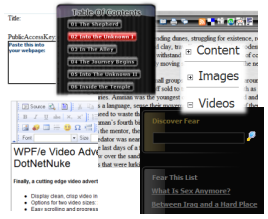 | Take control of your online articles, blogs, videos and images. Turn your website into a full featured community site with the KodHedZ Content Server. Easily Integrates Fully into DotNetNuke allowing one-click publishing to a network of websites. |
|
The KodHedZ Content Publishing Server is installed into the DotNetNuke Website you want to act as the Content Server. This consists of the Administrative Modules and the Web Services. In addition, a Content Account Signup Module is provided for the Administrator to create Content Accounts. An example of a Content Server Website is www.ClientCareNetwork.com
A broad range of Content Modules are provided for installation into the Client DotNetNuke Websites that provide a broad range of Content Management, Publication, Searching and Reading functionality. These Modules are configured to connect to your account on the Content Server and give a broad scope of content management and display options. In order to access a Content Account for creating, editing or updating you would sign in to the Content Server and use the Content Manager there, or you would sign in to your Content Client Website and use the Content Manager there. In either case, the content pages will be stored on the Content Server under your account. Registered Users of the Content Server can have several Content Accounts to store the articles in an organized way. The articles are organized by Tags to differentiate them into groups. When displaying articles on a webpage, you have the option of showing your latest article, the latest article containing a specific tag, a specific article, or all articles, all articles containing a specific tag, or the (1-20) most recent articles (with or without tag filter). In this way, your Content Account can deliver your pages in a variety of ways, resembling a blog, a website, or an article repository. Examples of these uses are found at www.NeoMunx.com, www.TagPlace.net and at www.KodHedZsoftware.com . In each of these examples, 100% of the website content is displayed using the standard Content Modules included in this package. Search Engines are essential to the viability of any given article in this internet based society, and we have taken every measure to closely integrate the Content Server with leading search engines. A Sitemap is automatically generated for each Content Account daily. This same Sitemap in XML format can be used to submit your website, page by page to Google, Yahoo, MSN Live, and most any other search engine or feed listing out there. Each of your Content Accounts delivers your articles using the standardized RSS (really simple syndication) format. This allows any RSS Reader program to display your articles without depending solely on the browser as a delivery system. This feature opens up your articles to many more viewers who prefer to read the news in a customized, familiar environment. The popularized RSS icon is displayed as a link in the Container of each Content Loader module providing one click access to the RSS Feed for any given article. Subscription tools are provided to allow viewers to participate in your "group" by submitting their name and email address to your mailing list. There are several layers of security built into the web services that deliver the content to your websites. Every web request is validated, ensuring that your articles are only displayed on authorized webpages. When editing or creating articles, there is even more security: When a Content Account is created, a unique key is given to the Author. This key must be used to edit or create any pages and is never used in links or pathnames. Included in the Container of every Content Loader module is a series of links to submit the current article to a variety of article repositories including Digg, Del.ici.ous, Feedburner, Fark, Reddit and Stumble. When a viewer clicks on one of these icons they are taken to the corresponding site and can submit your article to their database. This gives you much more exposure, leading to trackback links, higher pageviews and better relevance in search engines. The Content Manager, Content Loader, and Content List have the ability to filter your content articles by tag. This allows you to categorize related articles once you get a lot of them. The Tags are defined in the content manager and represent the main keywords your articles are targeting. |
| | |
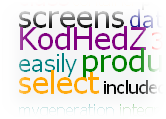 | The TagCloud |
| The TagCloud appears as a jumble of words in different sizes and colors. The larger words are used more frequently within the articles in your Content Account, but the color is randomized. Clicking on any of the words returns the Pages in your Content Account that use the selected Tag. As new Pages are added to the Content Account, these words will change, move, or disappear from the TagCloud. It is a current reflection of the most commonly used tags in this TagPlace. |
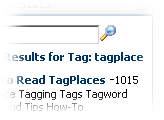 | The TagSearch |
| You can type in any word to return a list of the Pages in this TagPlace that contain that word, with the most relevant Pages showing nearer to the top of the list. To save space on the screen, we only display the top 10 articles that match a search, but you can go through the entire result list if there are a lot of them by using the numbered links below the result list. Clicking on any result will open it for reading in the Reading Pane. |
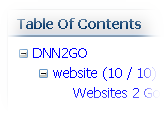 | The TagTree |
| This is a good way to see a complete list of all the articles in this TagPlace. By expanding the different sections of the Tree, you can see the Tags organized with their associated Pages. Clicking on any Tag will show all the matching articles in the Search Results. Clicking on any Page Title will open it for reading in the Reading Pane. This list can be filtered by the Account Author to only display articles that contain a given tag, providing the flexibility to display related articles on their own webpage. |
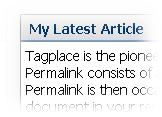 | The Content Loader |
| The Content Loader gives you the ability to display the same articles on any webpage, anywhere. This is the primary reading interface for viewers to interact with your articles, view the content, add comments and submit the articles to feed repositories. There are several settings for the Account Author to customize the way this module displays. The author can choose to show: - a specific article
- the most recent article
- a selected article
Coming Soon wil be the ability to show lists: - all articles
- all articles containing a specific tag
- the (1-20) most recent articles
- the (1-20) most recent articles containing a specific tag
- the (1-20) most popular articles
- the (1-20) most popular articles containing a specific tag
In this way, your Content Account can deliver your pages in a variety of ways, resembling a blog, a website, or an article repository. If you have selected to display the most recent Page(s) that was added to this Content Account, this view will change as the articles are added or updated, and if the author is creating several Pages a day this will be changing frequently. Included in the Container of every Content Loader module is a link to view the RSS feed for the Content Account, as well as a series of links to submit the current article to a variety of article repositories including Digg, Del.ici.ous, Feedburner, Fark, Reddit and Stumble. When a viewer clicks on one of these icons they are taken to the corresponding site and can submit your article to their database. This gives you much more exposure, leading to trackback links, higher pageviews and better relevance in search engines. |
 | Mailing List and RSS Subscriptions |
| This is the easiest way to keep on top of your favorite Content Accounts. A viewer will enter in their email address and an email is sent to the author of the Content Account, goving them the opportunity to add the viewer to a mailing list or special offers. Subscribing to a Content Account also gives the viewer access to the RSS Feed so they can monitor the articles from any RSS Reader. Many Browsers like Firefox 2 and Internet Exporer 7 have RSS readers built in, providing various ways to view the content. |
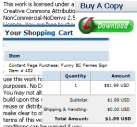 | Selling Copies of your Articles |
| Once you have written an article you feel is worthy of resale or publishing, you can easily define the license and the sales price. The Content Sales module allows your viewers to purchase the Pages they want to print in their own website or newspaper, or so they can have a full page article copy with hi resolution images. |
 | Video Upload and Playback |
| Now your Content Account comes with the ability to upload videos (in .WMV format) with several options for playback: The full featured Video Library is like a TV station in a box and will be located on a sub page of your Website, but you can place the Simple Video Player on your Website to show the most recent video you have uploaded, or a specific video from your library. |
 | Image Storage and Photo Galleries |
| Your Content Account features an Image Library where you can upload high resolution images and view them in a photo gallery environment. The galleries can be filtered by Tagwords to display your photos in multiple galleries. After uploading the images, they are available within the Content Manager as a searchable list of thumbnail images that you can drag and drop right into your Content pages. This simplifies the process of adding images to your articles, but it also ensures you will not have any broken image links. |
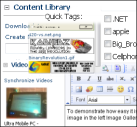 | HTML Content Manager |
| The Content Manager is where all your editing and composition is handled. There are several work panes containing the various elements you will use to create and publish your articles, images and videos. The main area contains a Rich Html editor similar to a desktop word processing application. You can easily change the fonts, edit the tables and css styles for your articles using the familiar and intuitive interface. On the left side of the module is a series of objects you can use to enhance your content pages. The first list holds all the images you have previously uploaded. To upload an image, or a zipfile containing multiple images, simply select it in the Open File dialog window, and click the Upload Image button. The list will refresh showing the new images. You can filter this list by tags, which searches the image file name for the specified word(s). The next list is for all your videos. These videos are uploaded in Windows Media .WMV format and can easily be dragged right into your content page to have the video display within your article. In order to upload videos, the website you are currently using to manage your content must be in the Trusted Zone in your internet exporer browser, and must have several custom permissions associated to it. We cover these permissions in detail in the article "How to Setup the Content Server". The content manager includes an area below the content editor where you are asked to define the Tags associated with this page. You can type in new tags or choose from the list of tags that were previously defined. These Tags are used as the "Search Engine Keywords" when your page is viewed by the search engines, so be specific when defining these for your articles in order to acheive better visibility across the internet. |