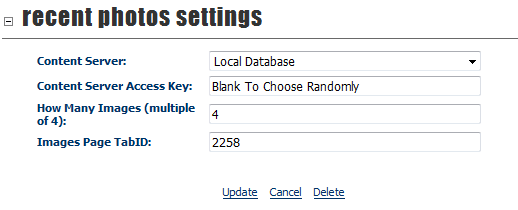The SunsingSoft Content Server Suite comes with many modules that handle displaying your Content and Multi-Media files in various ways. This list of modules continues to grow, and this article is updated frequently to reflect these changes.
Displaying and Searching Content Articles
The Content Loader: The central, most widely used module to display your Content and Multi-Media is the Content Loader. We have a separate article found here that describes in detail the Content Loader configuration and use.
The Content List:
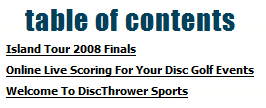
The Content List displays a listing of the Article Titles in a specific Content Account as a series of links. You can choose to display the list based on Date Written or Alphabetically. There is a module setting to filter the list to only show articles containing the specified Tagword. When a link is selected by the viewer, the page will refresh and the querystring will be updated to contain the ContentItemID of the selected article. You must specify the Content Server Datasource and Content Access Key correctly for the Content Account in module settings. This module requires a Content Loader module to be placed on the same page, with the module settings Content Server Datasource and Content Access Key defined correctly for the Content Account, and the ContentItem left undefined.
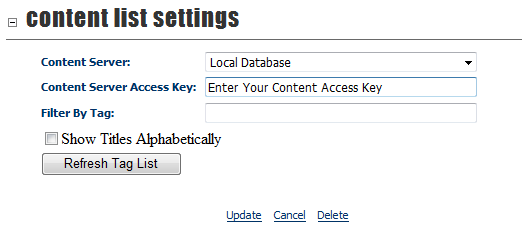
The Content Tag Cloud:
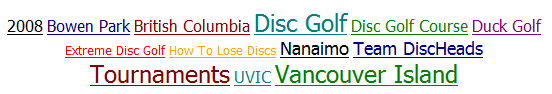
Displays the Tagwords used by the Articles within a specific Content Account, or from all the Content Accounts in that website, as a series of links in various colors, with their size determined by the popularity of that tag. If you have more articles that use a specific tag, that tag will appear larger in the Tag Cloud. When a Tag is selected by the viewer, the page will refresh and the querystring will be updated to contain the selected Tag. This prompts the Content Search module to display a list of the Articles containing that Tag. There is a module setting to limit the number of tags displayed which comes in handy with Content Accounts with a lot of Articles using unique tags. You must specify the Content Server Datasource and Content Access Key correctly for the Content Account in module settings. If the Content Access Key is left blank in module settings, the resulting Tag Cloud will display tags from all Content Accounts on the website. This module requires a Content Search module to be placed on the same page. This module requires a Content Loader module to be placed on the same page, with the module settings Content Server Datasource defined correctly. The Content Access Key may be left blank to display tags from all Content Accounts on the website.
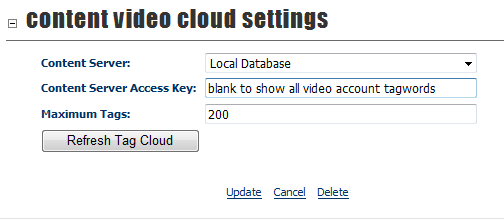
The Content Search:
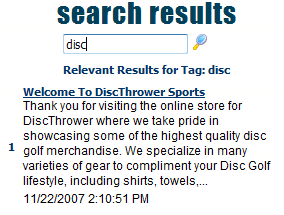
Displays a simple input area to enter the tagword or phrase that you wish to search the Content Articles for within a specific Content Account. Once the search is completed, you will see a list of the Article Titles matching the search terms, ordered by popularity, as a series of links. When a link is selected by the viewer, the page will refresh and the querystring will be updated to contain the ContentItemID of the selected article. You must specify the Content Server Datasource and Content Access Key correctly for the Content Account in module settings. This module requires a Content Loader module to be placed on the same page, with the module settings Content Server Datasource and Content Access Key defined correctly for the Content Account.
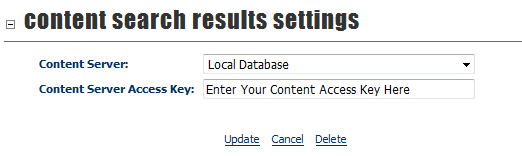
Tip: To display search results from all Content Accounts in the website, use the Content Public Loader module instead of the Content Search module. This behaves exactly the same as the Content Search module, but will not limit the search results to articles from a single Content Account.
Recent Headlines

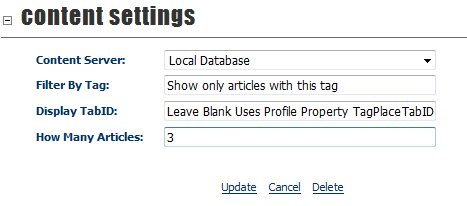
Most Popular Content

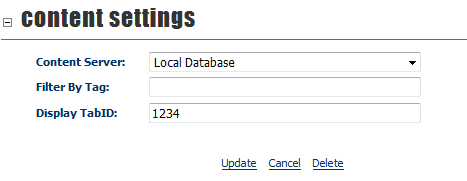
Displaying and Finding Multi-Media Files
MP3 Audio
Audio Cloud
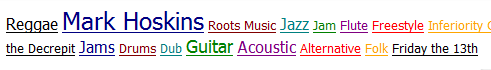
Audio Player
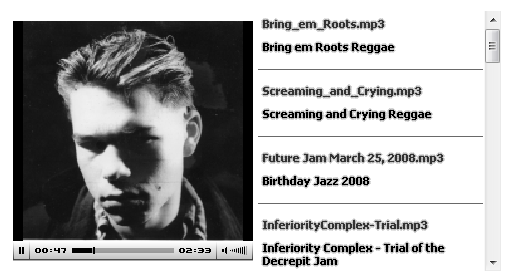
Videos
Video Cloud

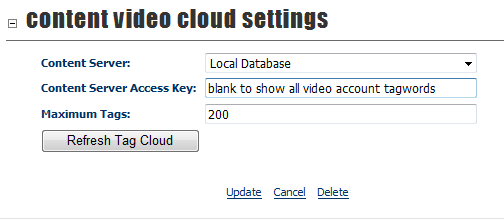
Video Library
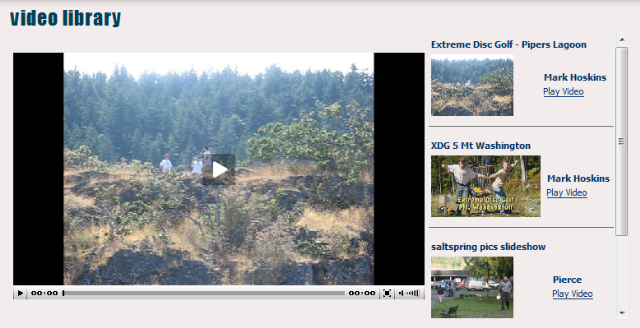
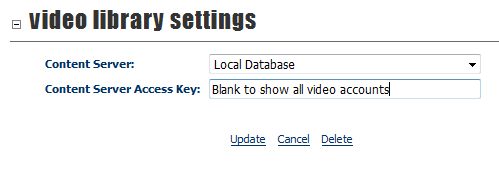
Sleek Video Player


Recent Videos

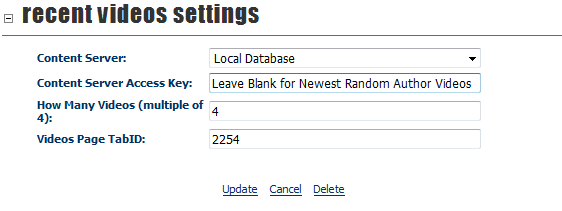
Images
Image Cloud

Image Gallery

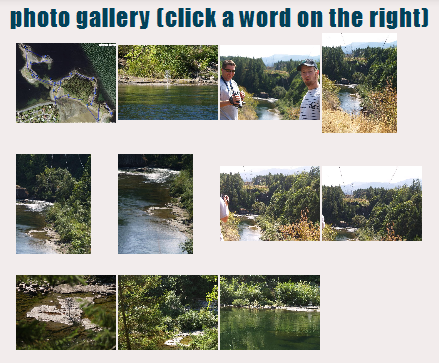
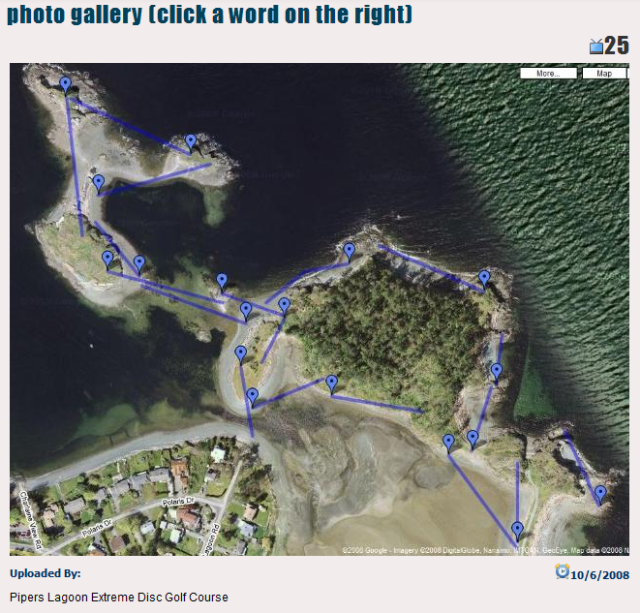
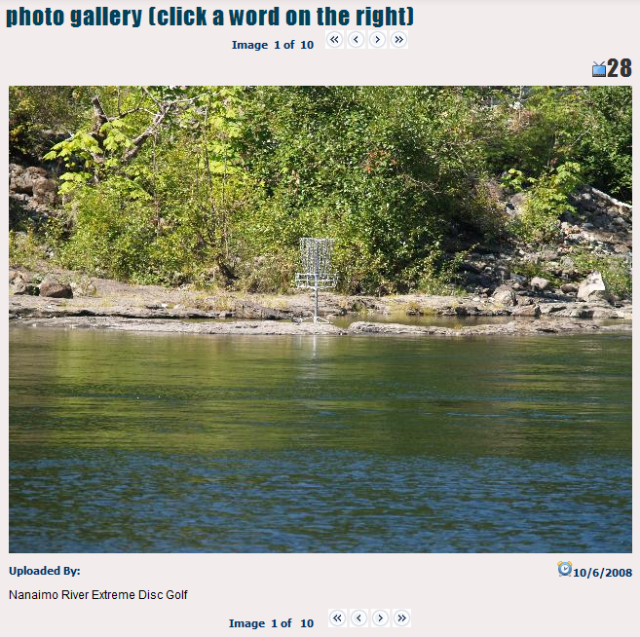
Recent Images